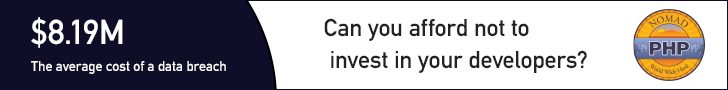Unit testing is a crucial aspect of modern software development, ensuring that individual units of code function correctly in isolation. In PHP, unit testing helps developers identify bugs early in the development cycle, improve code quality, and facilitate code maintenance. In this comprehensive guide, we'll walk you through the process of creating unit tests in PHP, using popular testing frameworks like PHPUnit.
Why Unit Testing?
Unit testing involves testing individual components or units of code in isolation from the rest of the application. Here are some reasons why unit testing is essential:
.
Bug Detection: Unit tests help identify bugs and regressions early in the development process, making them easier and cheaper to fix.
.
Code Quality: Writing unit tests encourages developers to write modular, well-structured, and maintainable code.
.
Improved Documentation: Unit tests serve as executable documentation, providing clear examples of how individual components of your code should behave.
Getting Started with PHPUnit:
PHPUnit is the most widely used testing framework for PHP. It provides a robust set of features for writing and executing unit tests. Let's dive into how you can get started with PHPUnit:
Installation:
You can install PHPUnit using Composer, the PHP package manager. Simply navigate to your project directory and run the following command:
composer require --dev phpunit/phpunit
This command installs PHPUnit as a development dependency in your project.
Writing Your First Test:
Now that PHPUnit is installed, let's create a simple test case. Create a new directory named
tests in your project root, and within that directory, create a file named
ExampleTest.php. Here's an example of what your test file might look like:
<?php
use PHPUnit\Framework\TestCase;
class ExampleTest extends TestCase
{
public function testTrueAssertsToTrue()
{
$this->assertTrue(true);
}
}
This test case contains a single test method named
testTrueAssertsToTrue, which asserts that
true is indeed
true.
Running Tests:
To run your tests, simply execute PHPUnit from the command line, pointing it to your test directory. Run the following command in your project root:
vendor/bin/phpunit tests
PHPUnit will discover and execute all test cases within the specified directory, providing detailed feedback on the results.
Writing Testable Code:
Writing testable code is essential for effective unit testing. Here are some best practices to follow:
.
Separation of Concerns: Ensure that your code follows the principle of separation of concerns, with clear boundaries between different components.
.
Dependency Injection: Use dependency injection to inject dependencies into your classes, making it easier to replace them with mock objects during testing.
.
Mocking and Stubbing: Use PHPUnit's mocking and stubbing features to simulate the behavior of dependencies and isolate the code under test.
Advanced Features:
PHPUnit provides a wide range of advanced features for writing comprehensive unit tests. Some notable features include:
-
Data Providers: Use data providers to run a test method with multiple sets of data.
-
Annotations: PHPUnit supports annotations for marking test methods, setting up fixtures, and configuring test execution.
-
Code Coverage: PHPUnit can generate code coverage reports, showing which parts of your codebase are covered by your tests.
Conclusion:
Unit testing is an indispensable practice in modern PHP development, and PHPUnit makes it easy to write and execute unit tests for your codebase. In this guide, we've covered the basics of getting started with PHPUnit, writing testable code, and leveraging advanced features to write comprehensive unit tests. By incorporating unit testing into your development workflow, you can improve code quality, reduce bugs, and build more robust and maintainable PHP applications.


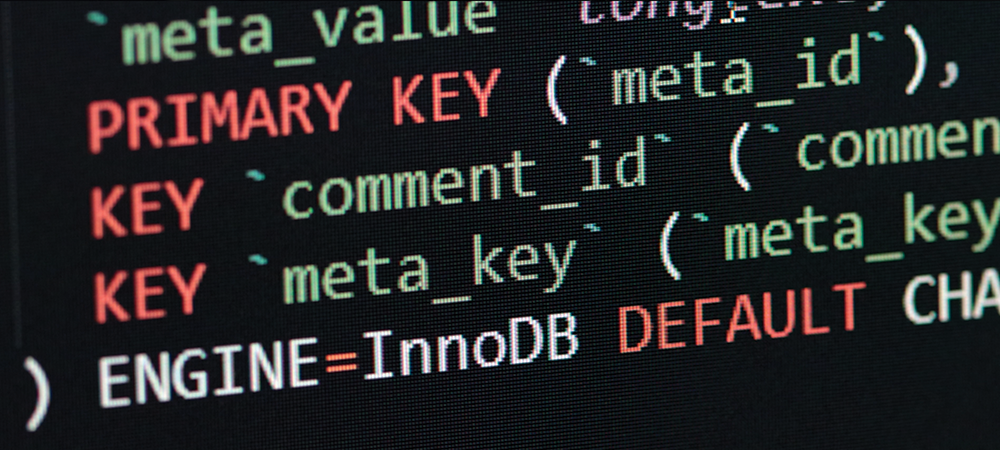

 g10dra
g10dra crocodile2u
crocodile2u harikrishnanr
harikrishnanr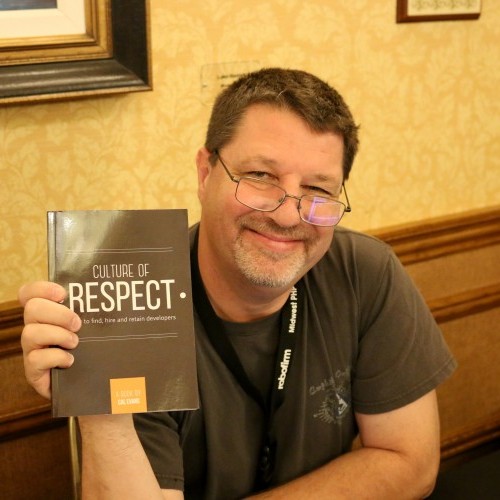 calevans
calevans MindNovae
MindNovae dmamontov
dmamontov tanja
tanja damnjan
damnjan ahmedkhan
ahmedkhan